
Thursday March 20th, 2025
Detailed and Effective Gmail Backup Guide for Users: Protect Your Data in Just a Few Steps
In the digital age, Gmail is not only a communication tool but also a storage hub for countless important pieces of information. However, if data is lost due to system errors or cyberattacks, the consequences can be severe. That’s why backing up your Gmail has become more essential than ever.
Why Should You Backup Your Gmail?
- Protect Important Data: Prevent email loss due to technical issues or cyberattacks.
- Offline Access: Allows you to view emails without an internet connection.
- Account Migration: Supports data transfer when switching Gmail accounts.
How to Backup Gmail Using Google Takeout
Step 1: Access Google Takeout
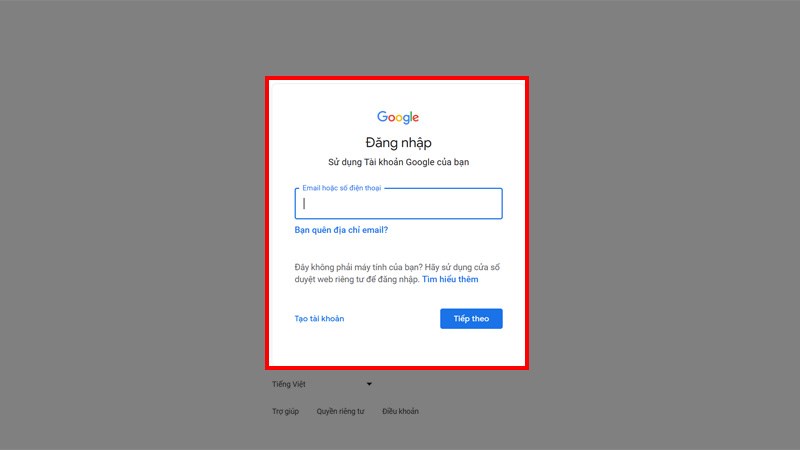
- Open your browser and go to myaccount.google.com.
- Log into the Gmail account you want to back up.
- In the account management interface, select “Data & Personalization.”
- Scroll down and select “Download your data.”
Step 2: Select Data to Backup
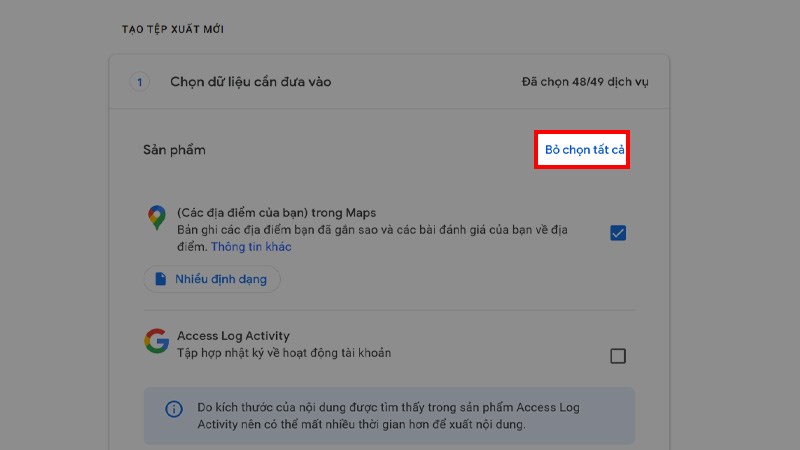
- In the list of Google services, deselect all and keep only “Mail.”
- You can choose to back up your entire mailbox or only specific labels.
Step 3: Customize File Format
- Choose the file format as ZIP (widely used and easy to open on computers).
- Set the maximum file size (e.g., 2GB, 10GB, or 50GB).
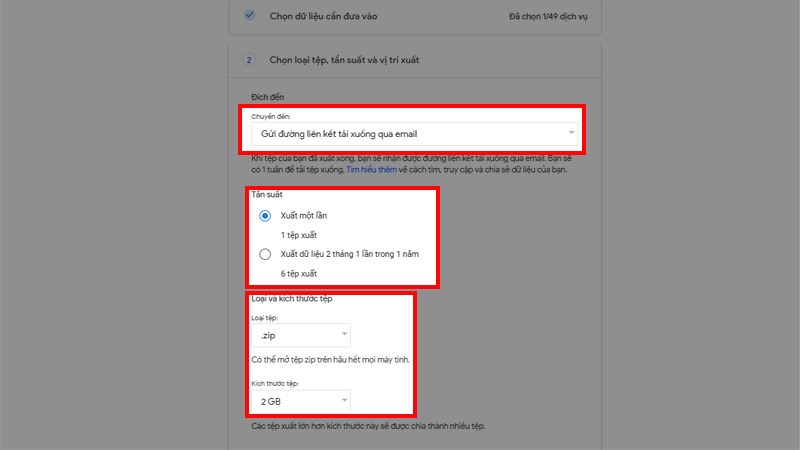
Step 4: Choose File Delivery Method
- You can receive the file via a download link in your email or store it on cloud services like Google Drive, Dropbox, or OneDrive.
Step 5: Create the Backup File
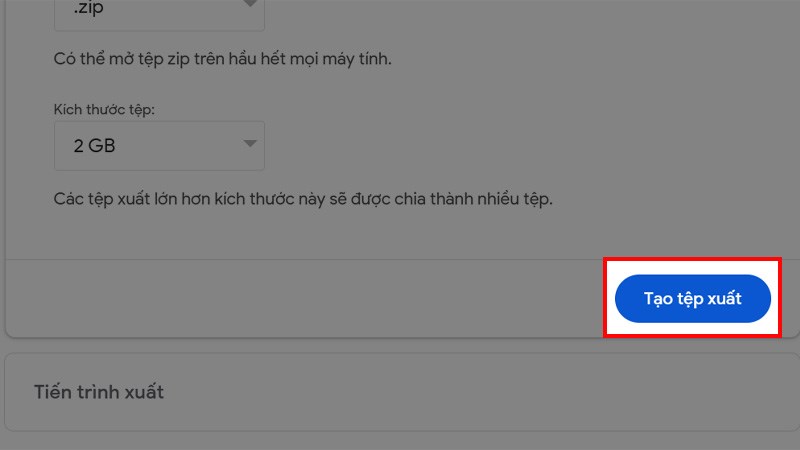
- Click “Create Export.” Google will process the data and send an email notification when the backup is complete.
- Processing time depends on the amount of data.
Important Notes for Gmail Backup
- Perform regular backups to keep your data safe.
- Store backup files in multiple locations like external hard drives or Google Drive to prevent data loss.
- Check the integrity of the MBOX file after downloading to ensure no errors occurred during the backup process.
Backing up your Gmail not only protects your personal information but also ensures that your data is always accessible, even in case of emergencies.



